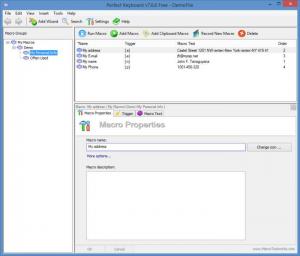Perfect Keyboard
Free Edition 8.4.1
Size: 6.22 MB
Downloads: 3905
Platform: Windows (All Versions)
The Perfect Keyboard tool is meant for people who do a lot of typing and for people who would like to be more efficient. You see, Perfect Keyboard is a text replacement/macro tool for Windows. This means that thanks to Perfect Keyboard, you can use a hotkey to insert a piece of text – instead of typing the text, you can get things done faster by using a hotkey to enter that text. And speaking about getting things faster, you can use Perfect Keyboard to run macros and automatically complete more complex tasks.
Perfect Keyboard works with 32-bit and 64-bit versions of Windows. Support is provided for all Windows editions from Windows 2000 and XP up to Windows 7 and Windows 8. Or to put it simpler, as long as you have a Windows-powered PC, Perfect Keyboard will run on it. After you complete a straightforward installation process, Perfect Keyboard will be ready for use on your Windows PC.
Perfect Keyboard is available as a Free, Standard and Professional Edition. Whenever you launch Perfect Keyboard Free, a splash screen will show up and will invite you to try the Standard or the Professional Edition. Free to use for 30 days, Perfect Keyboard Standard and Professional feature more macro commands, enhanced macro triggers, and lots of extra features, like passwords protection, AES encryption, and so on.
Perfect Keyboard’ interface provides support for multiple languages: English, German, Czech, and Chinese. Perfect Keyboard has a user friendly interface that allows you to easily access all the functionality this tool has to offer: add macro wizard; smart macro recorder; text shortcut trigger; adjustable macro playback speed; clipboard macros; import/export macros; lots of macro commands; and more.
As mentioned above, Perfect Keyboard is available as a Free, Standard, and Professional Edition. Click the splash screen that shows up when you launch Perfect Keyboard Free Edition and you will be directed to a webpage that nicely presents the differences between these 3 editions.
One thing is for sure: by using Perfect Keyboard to create and run macros, you can boost your productivity!
Pros
Perfect Keyboard works with 32-bit and 64-bit versions of the Windows operating system. Perfect Keyboard is available as a Free, Standard and Professional Edition. Add macro wizard, smart macro recorder, lots of macro commands – these features and more can be easily accessed from a user friendly interface.
Cons
The Free edition has limited functionality to offer; the Standard and Professional Editions are free to use for 30 days.
Perfect Keyboard
Free Edition 8.4.1
Download
Perfect Keyboard Awards

Perfect Keyboard Editor’s Review Rating
Perfect Keyboard has been reviewed by George Norman on 02 Dec 2014. Based on the user interface, features and complexity, Findmysoft has rated Perfect Keyboard 5 out of 5 stars, naming it Essential